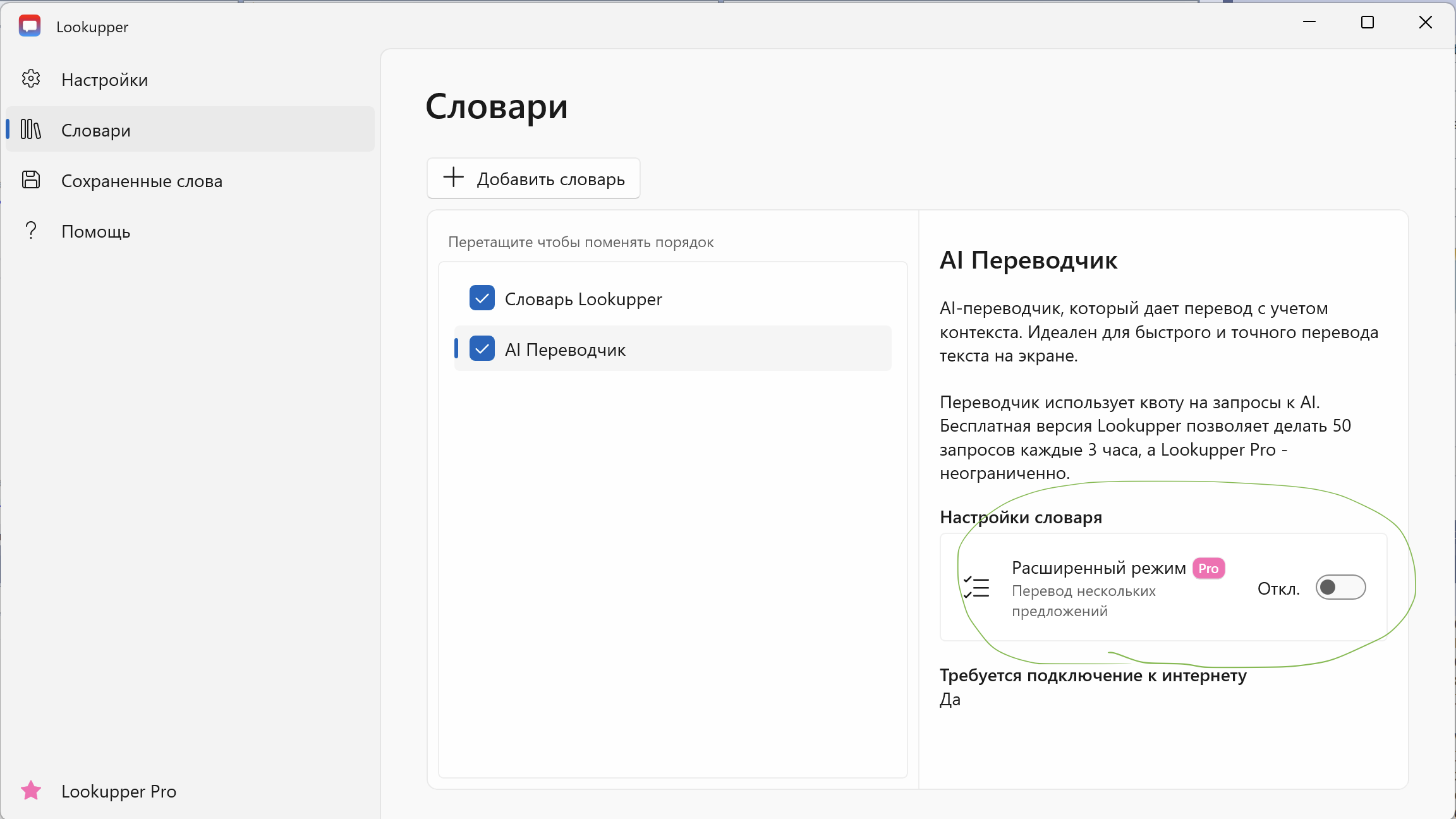Could you please add a delete checkbox in the page of saved word so that users can delete the useless word and they don't have to delete the word in the anki every time they export words?
Feedback, Feature Requests & Bug Reports (Windows)
Oh, I just realised I could right-click. How do I select the word?
- Edited
leuas I’ve recorded a video for you showing how to delete saved words. Don't forget to turn on the audio.
Got it! And why does lookupper become so much large?
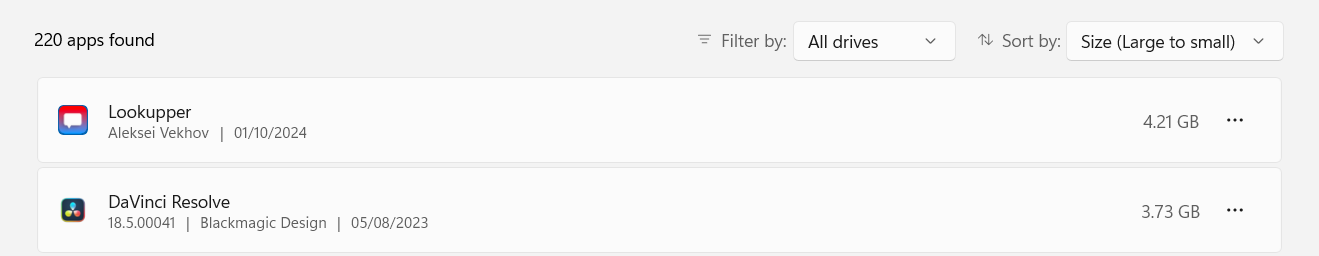
- Edited
Oh, understood. Thank you
Hey! Thanks for your creation, but I encountered a little issue while using it. After I closed the lookupper dictionary, even though I added offline dictionaries as per the guide, they didn't show up when I looked up words, as shown in the image. I'm quite confused. I really want both AI translation and offline dictionaries to work simultaneously.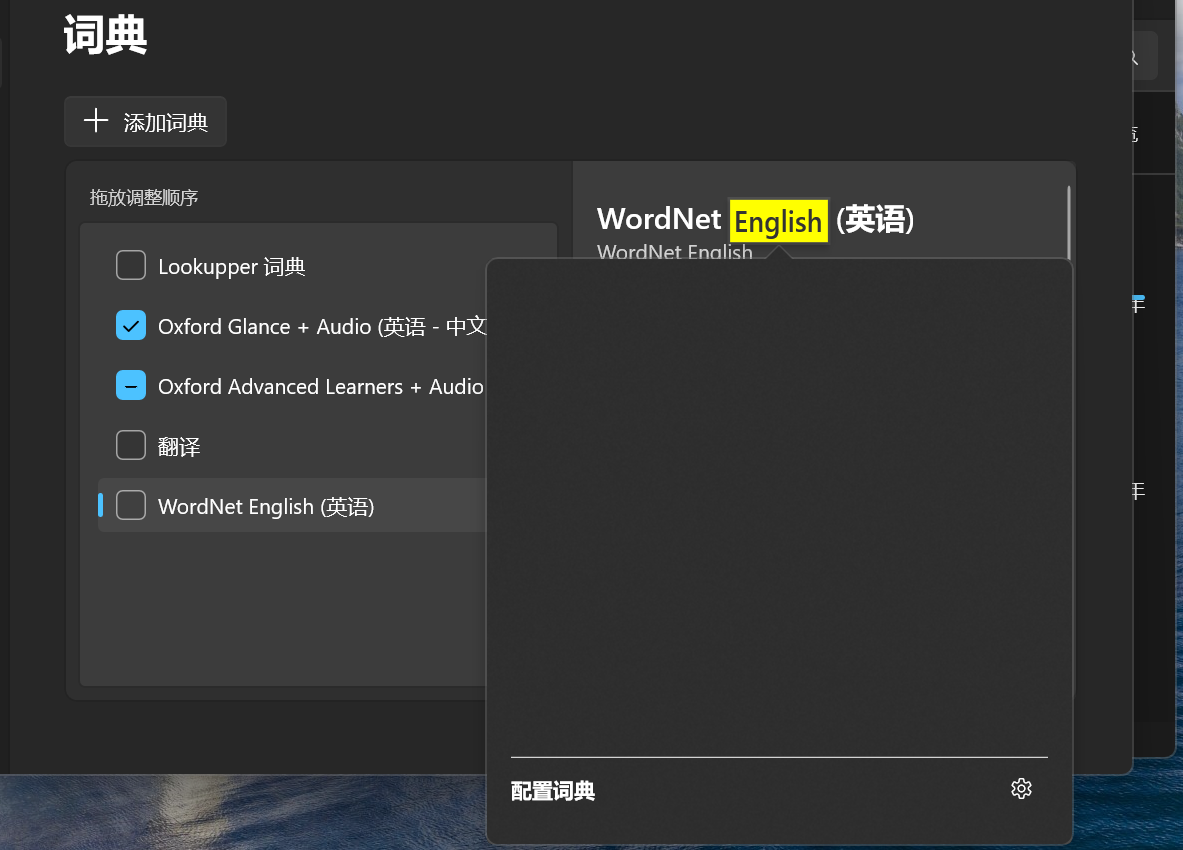
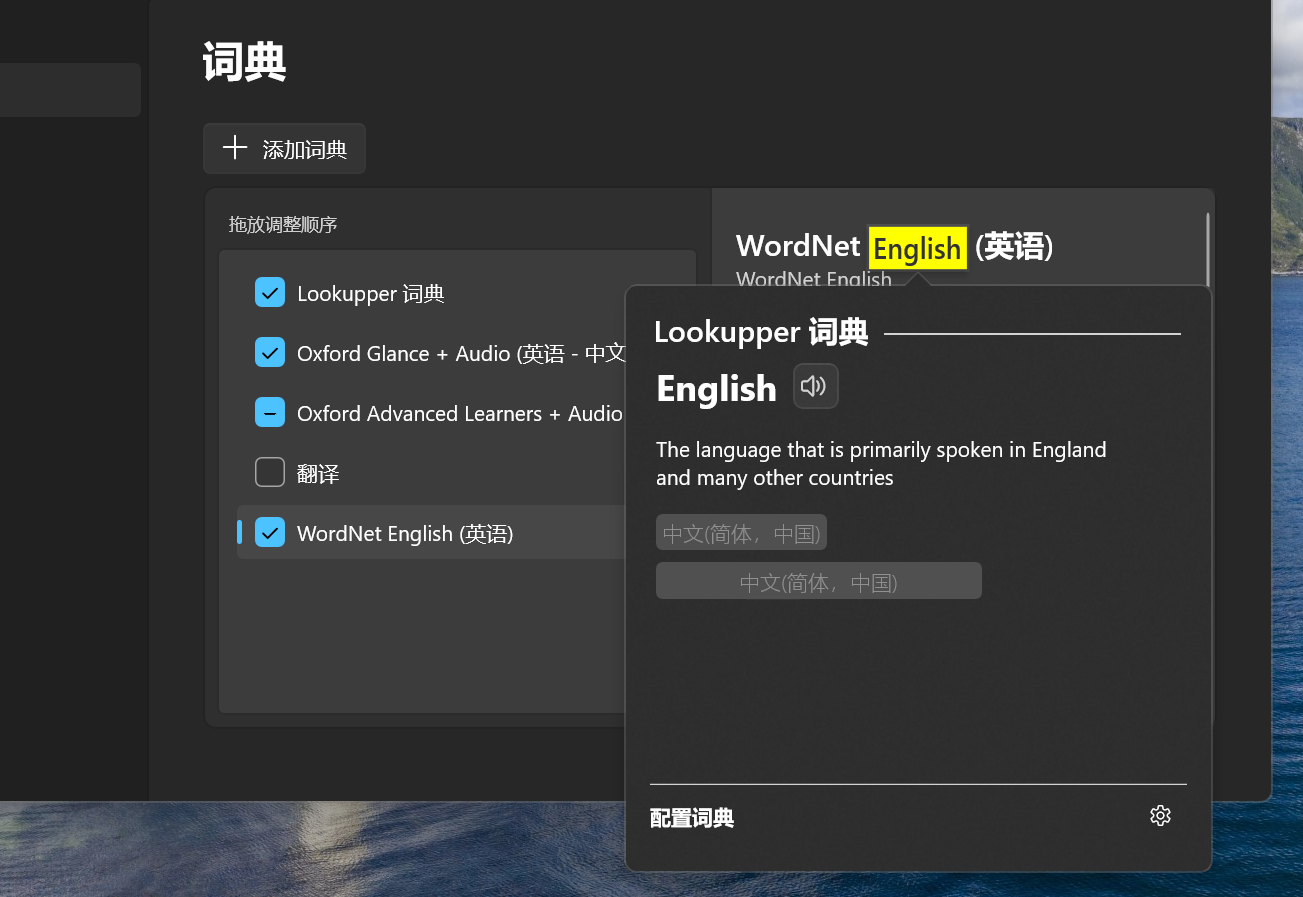
Jing Thanks for the report. This is a known bug that three users, including you, have encountered. Unfortunately, I can’t reproduce it on my machines, which makes it difficult to fix. I’ve added a feature to capture error messages that occur during the dictionary installation stage, specifically while the dictionary is being indexed. Once I catch the error message, I believe I’ll be able to fix the issue that’s causing offline dictionaries not to work for some users.
So I found that when I use lookupper to check word and make card, the screenshot would be too small if lookupper just have identified one word there. Could you add a feature in which I could take whatever size's screenshot and it would display in the anki like the common auto screenshot capture when I use lookupper to look up word? Like add a new lookup shortcut.
So the process would like, use new shortcut to take the screenshot, then use the one we have now to look up the word. Or maybe you have a better solution for this?
- Edited
Uhhhh, when I review that card and the place I look up, and I suddently know why the sreenshot got so small. So just I thought it would have somthing else there need to include in the screenshot, but acually nothing there. Sorry for the confusion, there's no need any update. Just my problem.
What I saw:
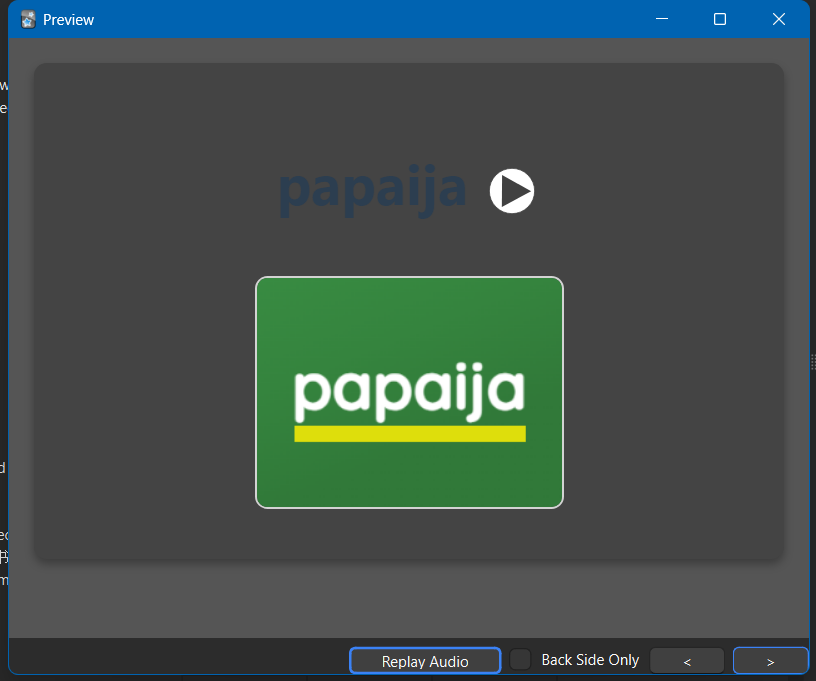
What I expect and the sreenshot need to have but not include in the screen shot:
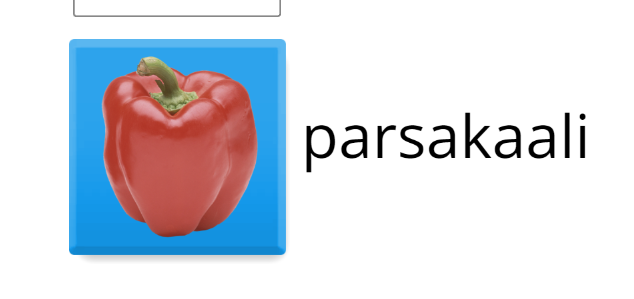
Actual situation:
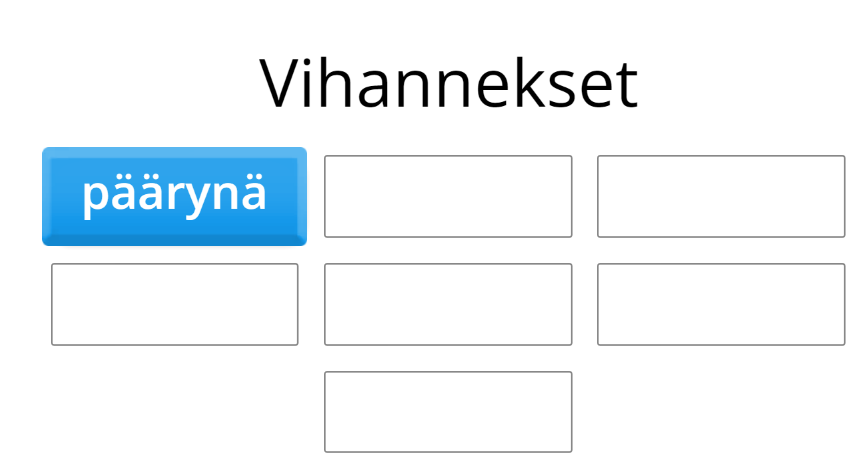
leuas Thanks, I understand.
Yes, the issue is predictable because I designed the code to automatically crop the screenshot based on the text content rectangle (using text dimension coordinates). So, you want the image to be included as well, which isn’t text—that’s why Lookupper fails to capture it.
I’ll need to think about how to improve this without overcomplicating the app.
Добрый день!
Можно ли в Pro версии выделить весь абзац и перевести его? Вроде было написано, что можно, но я не понимаю, как это сделать
I noticed that the network request initiated by lookupper.exe points to cloudflare (for example: 172.67.171.248:443). In some regions such as China, cloudflare's request takes more than 2 seconds. In Windows, when I set up a global proxy, the request from lookupper.exe does not use the proxy. After using it, the request time can be reduced to 0.2 seconds. Can I add a setting to configure the proxy options for the application, or use the system proxy configuration by default?
Alche I found a temporary solution, using the environment variable HTTPS_PROXY:
> cat .\Lookupper.bat
C:\Windows\System32\cmd.exe /c "set HTTP_PROXY=http://127.0.0.1:10808 && set HTTPS_PROXY=http://127.0.0.1:10808 && start "Lookupper" "C:\Program Files\WindowsApps\41543AlekseiVekhov.1221837D05F64_1.2.9.0_x64__jc457vfyf253m\Lookupper.exe""
- Edited
vivetrivshiesy Привет, прямо выделить текст на экране нельзя, но переводчик с включенной функцией "Расширенный перевод" будет переводить больше контекста по возможности.
Если хочется прямо перевода с экрана, то посмотри в сторону Ёлочки. Там конечно не такой хороший перевод как в Lookupper, но в целом программа отличная если надо просто перевести текст с экрана.
Alche I was wondering how the Great Firewall of China might be affecting connections to the Lookupper server. You are the first to mention issues related to it, and I would greatly appreciate it if you could share more details about the GFW. My goal is to develop a system that can resolve any potential connectivity issues for users in China, without requiring them to install a VPN or proxy.
To start, I need to check the connection speed to the server from within China. Would it be possible for you to record a short video demonstrating the difference in performance when using Lookupper with and without a proxy server? Unfortunately, I’m unable to test it myself as I am not located in China.
creator
Спасибо! А где в настройках эта функция?
vivetrivshiesy Вот здесь